Portals
Broadband Portal
Click above for our broadband service
Community WiFi
Click above for our street-level WiFi service
Student WiFi
Click above for our student WiFi service
Click above for our broadband service
Click above for our street-level WiFi service
Click above for our student WiFi service

We run regular checks on your connection to keep it running at its best, and tweak it automatically if we need to make it better. Get the speeds you pay for, even at peak times, with the Ghana’s most reliable broadband technology.

I bought Antivirus from iBrowse and the process was seamless
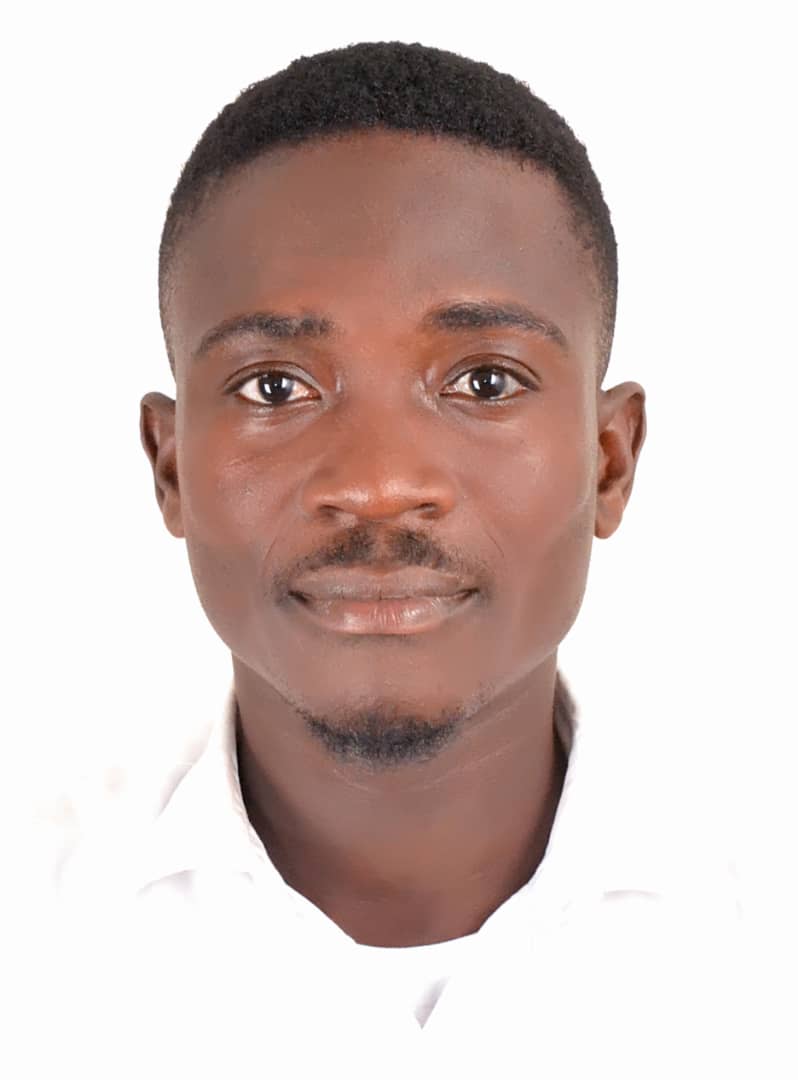
We have business email service from iBrowse and their service is always-on.


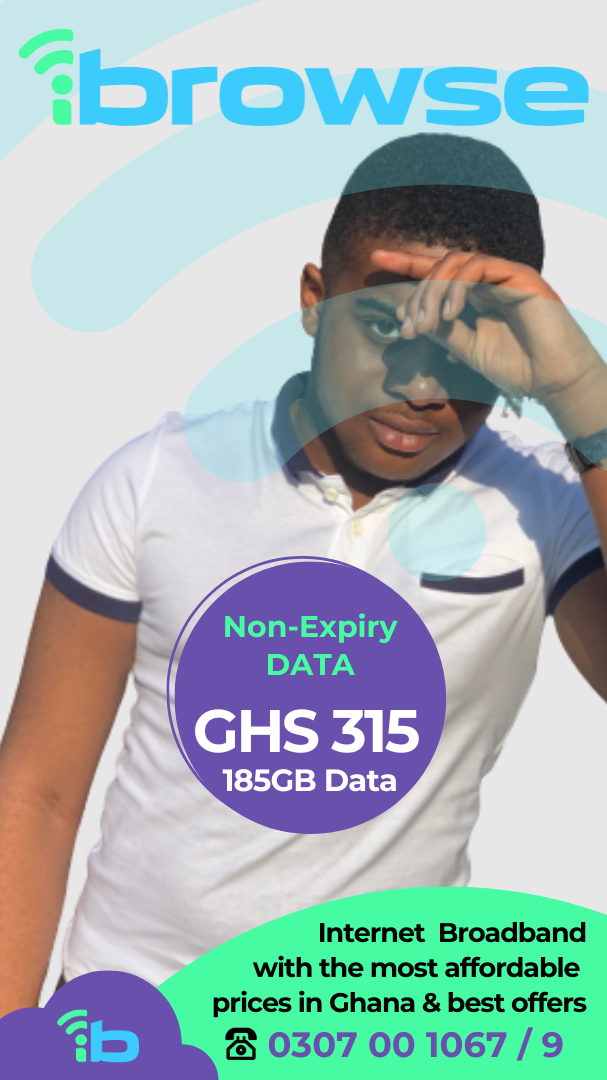
Pay GHS 315 for NON-EXPIRY DATA of 185GB with unlimited speed. NO Data ROLL-OVER allowed. Your service will go off when your subscribed DATA elapses. There is no restricted time on this package. Speed is UNLIMITED and capable to allow any number devices connected have good internet service.
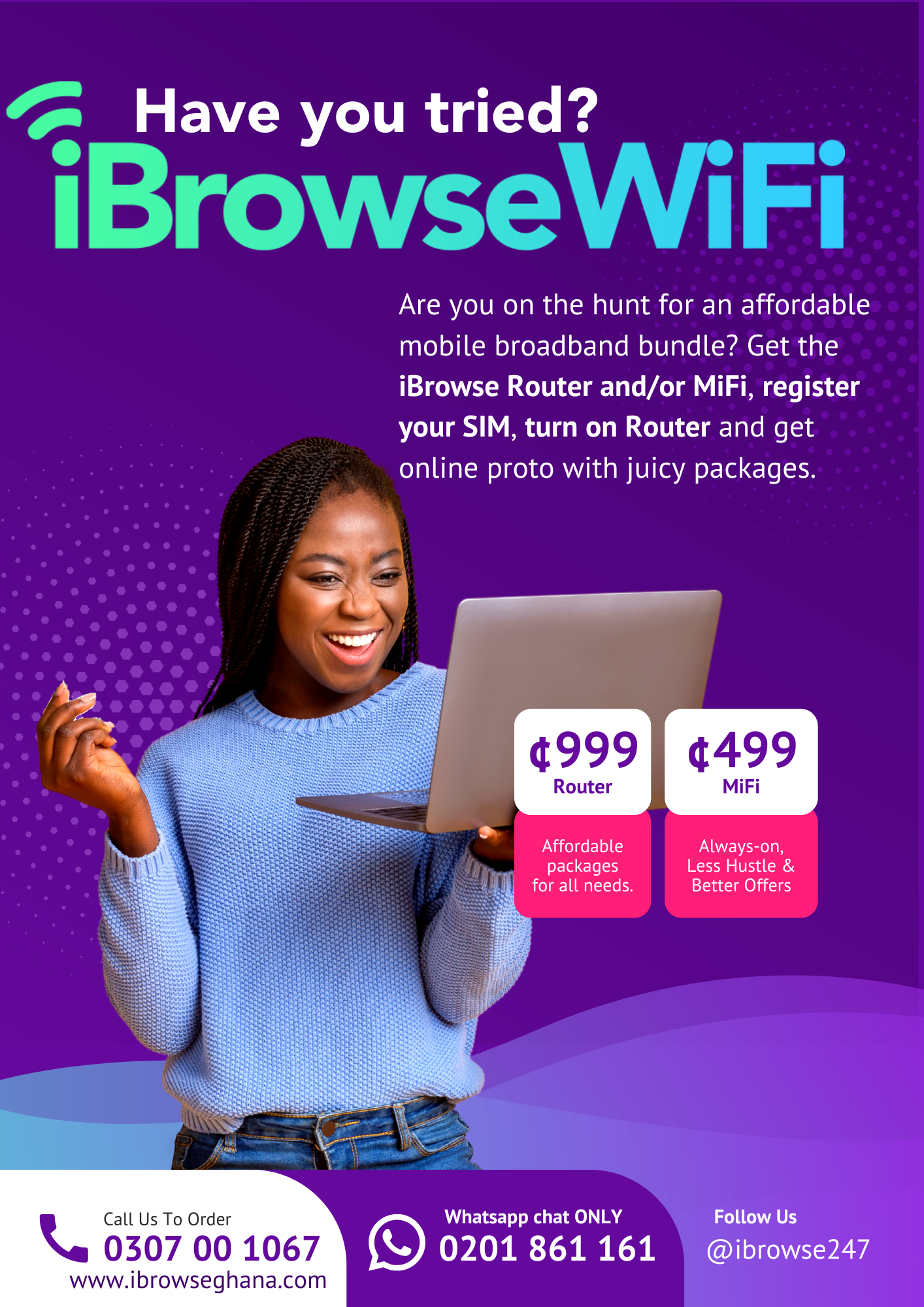
Purchase our new technology Mobile Broadband products which include MiFi & mobile Routers and enjoy superfast internet service in your homes and offices anywhere in Ghana.
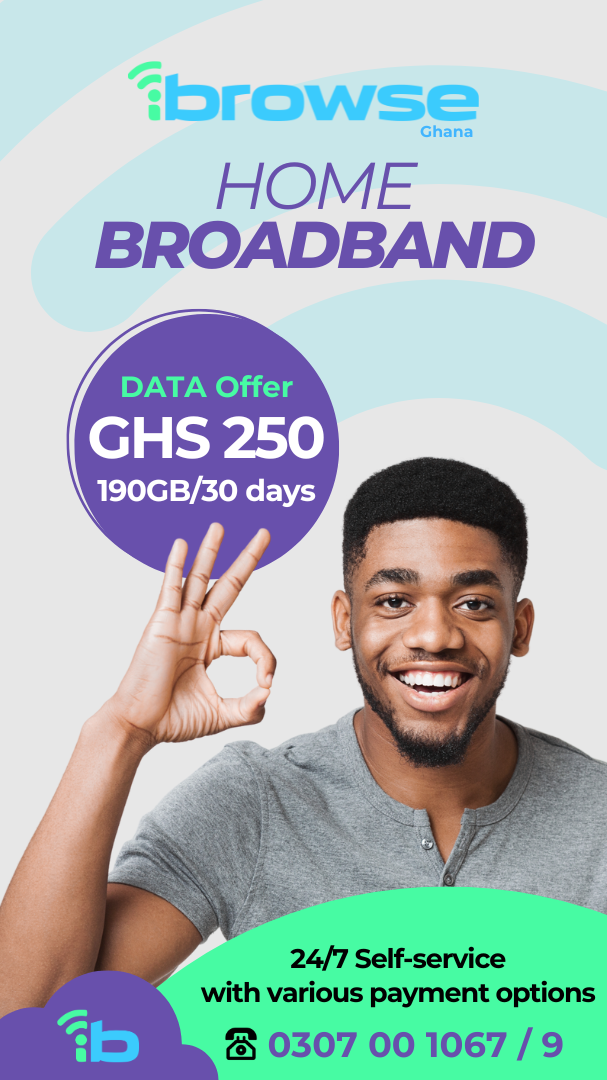

Pay GHS 450 for UNLIMITED DATA with capped speed for 30 days. NO Data ROLL-OVER allowed. This bundle is suitable for a couple with no kids with multiple devices usage. Speed able to stream in 1 TV at the same time as well as do all the basic things with internet.

Pay GHS 550 for NON-EXPIRY DATA of 320GB with unlimited speed. NO Data ROLL-OVER allowed. Your service will go off when your subscribed DATA elapses. There is no restricted time on this package. Speed is UNLIMITED and capable to allow any number devices connected have good internet service.
We are resellers for Lifetime Microsoft licenses as well as software security products like Kaspersky, Avast and BitDefender antivirus. We are also distributors for refurbished/new hardware security solutions like Cisco, Juniper, MikroTik and Meraki.

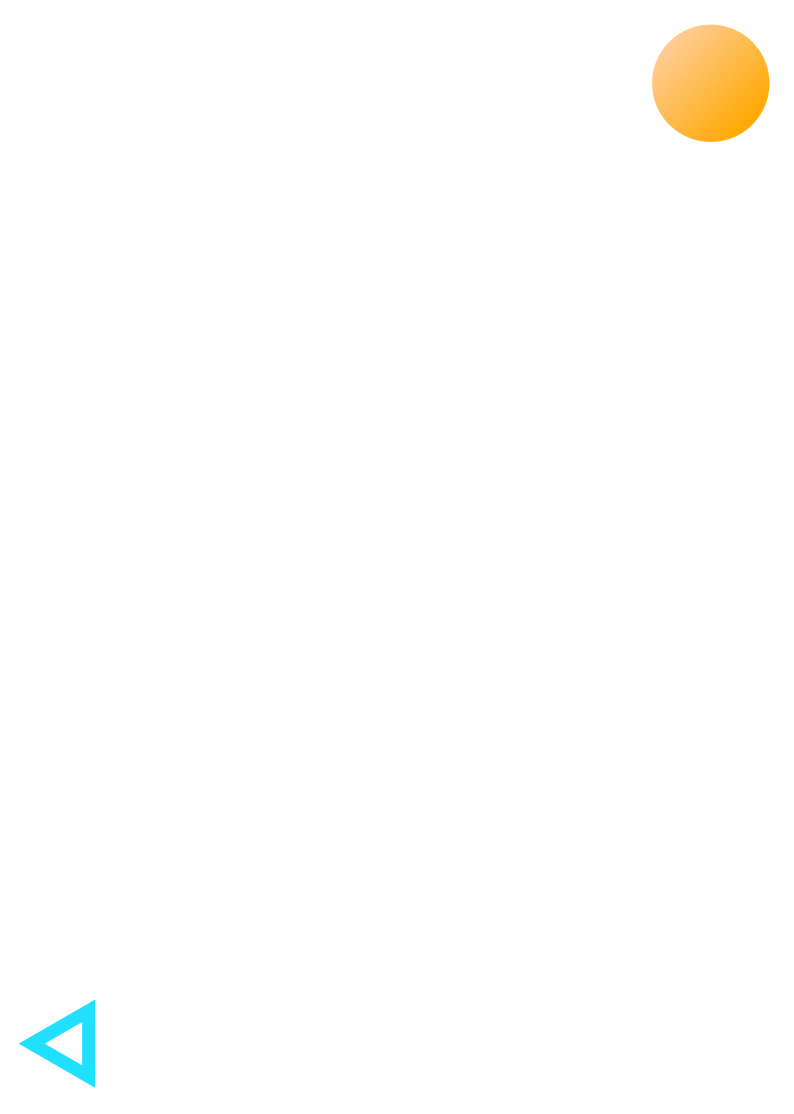
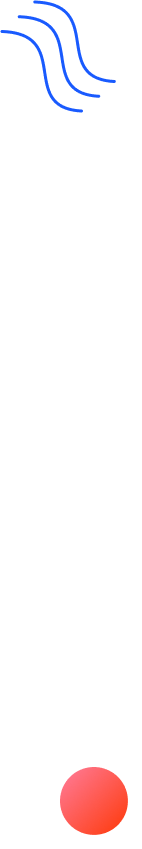
We are a licensed Internet Service Providers in Africa with operations in Ghana & Nigeria offering internet services to Homes and Business. Our offering includes dedicated bandwidth speeds to our customers . We are a family focused Internet Service providing filtered internet across our network in Africa.

We provide internet to businesses in our coverage areas. We have a very stable network with superb speeds

We provide internet for homes with unlimited speed packages and capped data. We are fully digitised and automated
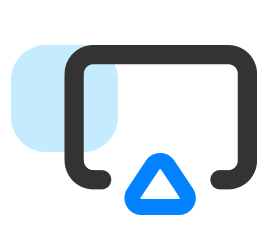
With our expertise & state of the art technologies, we empower companies across various sectors to achieve their IT goals.
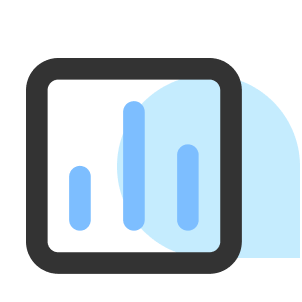
We provide street-level community WiFi in various areas. We also offer student, Hospital, Mall & Estate WiFi.
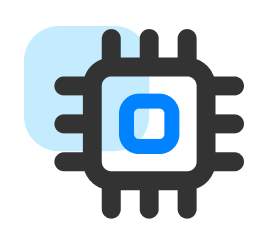
We create the visual layout and aesthetics of a website, focusing on user experience, graphics, and overall look.

We offer digital codes for software at the best prices possible. We pride ourselves in delivering digital codes instantly.
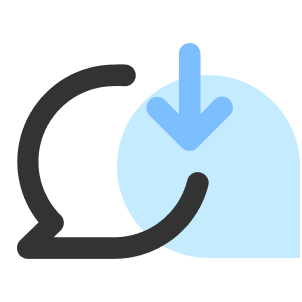
We sell software security solutions including anti virus from various manufacturers as well as hardwares products.

We built email servers with good IP reputation. Our email service has enterprise capabilities and available to anyone.
Click above for our broadband service
Click above for our street-level WiFi service
Click above for our student WiFi service


We have other amazing products and special offers that suit your communication and browsing needs with our Mobile Broadband solutions. We believe your mobile experience should be efficient and easy. We're here to make life simple, with superior experiences that meet all your communication needs.
Call us or email us to discuss your software/software licensing needs. We will evaluate the needs with you and discuss the correct licensing to save you money.
After we have agreed on your needs and the right applicable licensing, we will send you via email a proposed pricing for your request.
When you have received the quote from us, we will require that you will confirm and approve for us to move the the quotation/proforma to Invoice processing.
You will receive invoice, make payment with the details on the invoice. After payment is received, we will fulfil order via email. You can activate all licenses online.

We have been distributing software security products and providing Broadband in Ghana & Nigeria and throughout Africa for over 10 years. We service skilled resellers with clients that range from individuals, banks, insurance houses and the public sector, and we work with international and local corporates helping them to meet their cyber security needs.
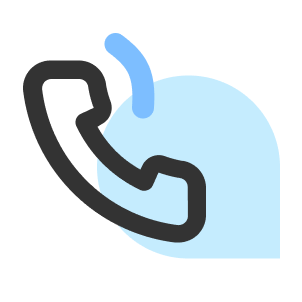

iBrowse Broadband Ltd, licensed by the National Communication Authority as an Internet Service Provider (ISP) in Ghana. We offer dedicated internet speeds to homes and businesses in Ghana at the cheapest rates with the most reliable service as well as community street-level WiFi services to various locations including schools, hospitals, markets, malls and many more…